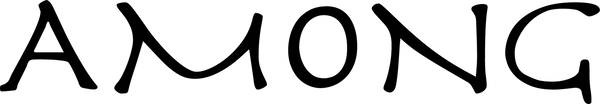How to order
How to shop
1. Select order quantity Select your desired quantity from the pull-down menu on the product page.
2. Add to Cart Click the "Add to Cart" button to jump to the shopping cart screen.
If you wish to continue shopping, please jump to the page of your choice from the menu.
3. Decide the order details to add to cart
Once you have decided on the product and order quantity, click the "Go to order page" button.
Please enter payment method, customer information, delivery address, etc. exactly as shown on the screen. Once you have completed the input, click the "Proceed to Order Confirmation Page" button.
Please confirm that the information you entered is correct and click the "Order" button.
5. Enter payment method
Please select your payment method (card/PayPal/bank transfer). You can use VISA, Mastercard, and AMEX as credit cards.
If you wish to pay by card, please enter your card information. If you wish to pay by bank transfer, please select bank transfer. The transfer address is listed in the reply from AMONG. Please make the payment within 7 days after receiving your order.